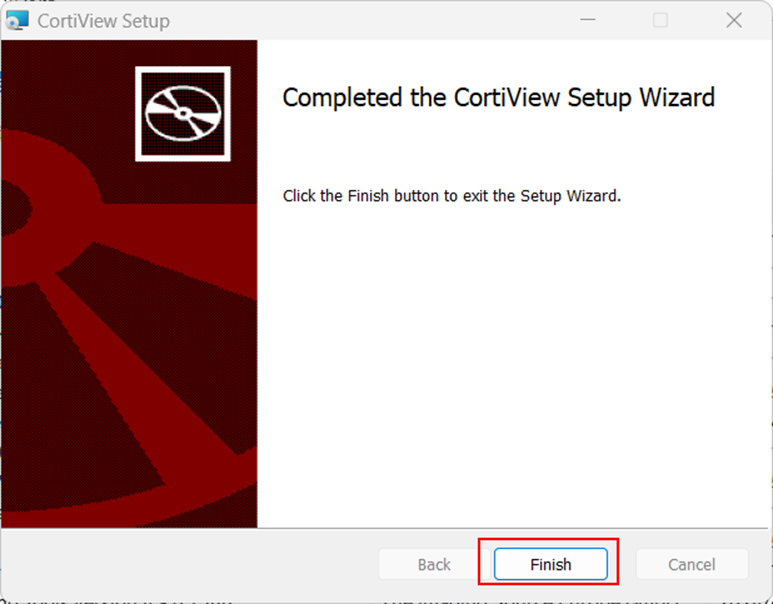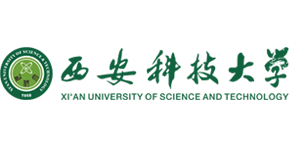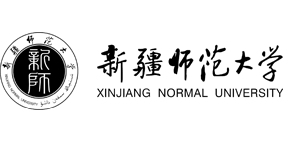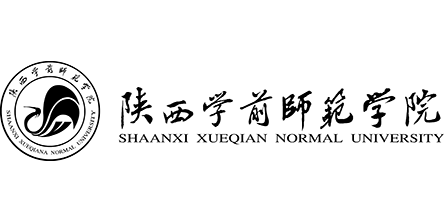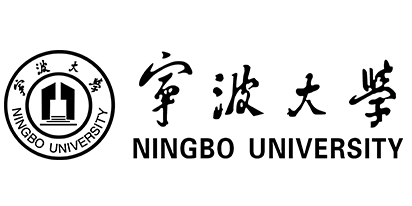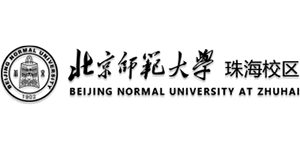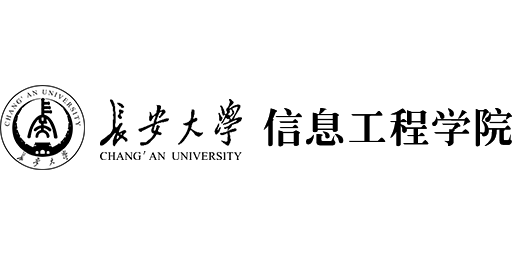When you use the Cortivision device, we need to install the capture software first. To install it, proceed as follows:
01
Download CortiView Software
A
In the CortiView software update address, there are different software versions in the red box below, click on the version you need to download to download it.
Official website download address:
https://updates.cortivision.com/cortiview/
After successful download, the download file name is: CortiView-xxx.msi
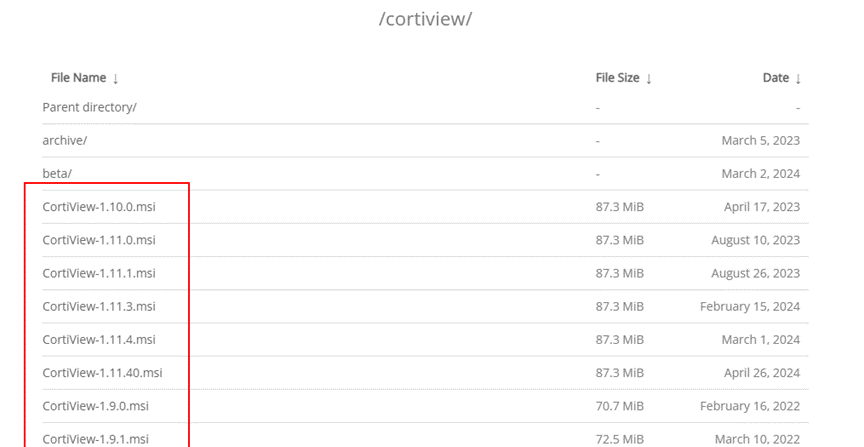
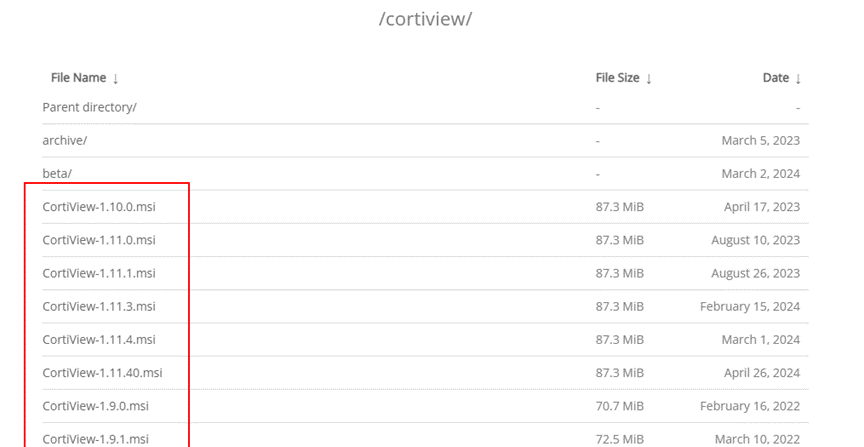
B
A device software USB flash drive is included with the device, as shown below.



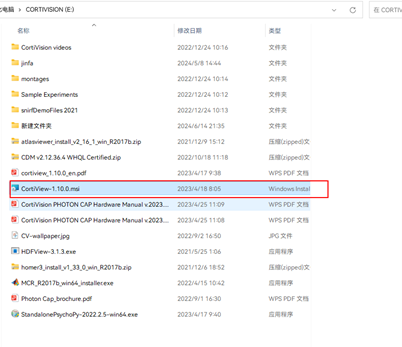
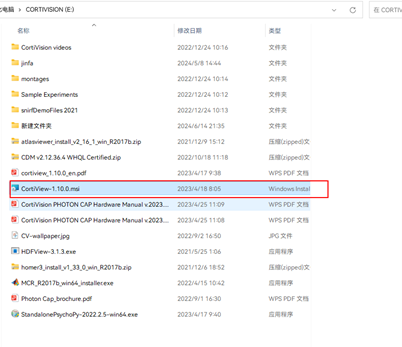
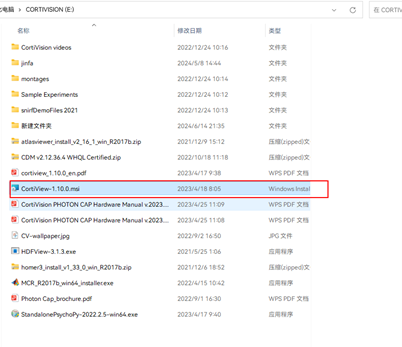
02
Installation of CortiView software
1
Double-click the software to enter the CortiView software installation screen. Click Next to continue the installation.
Accept the software license and click Next to proceed with the installation
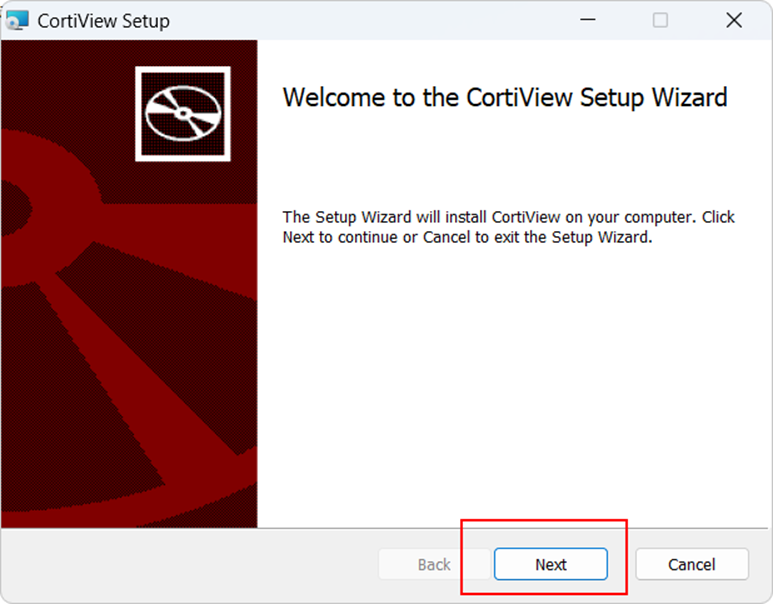
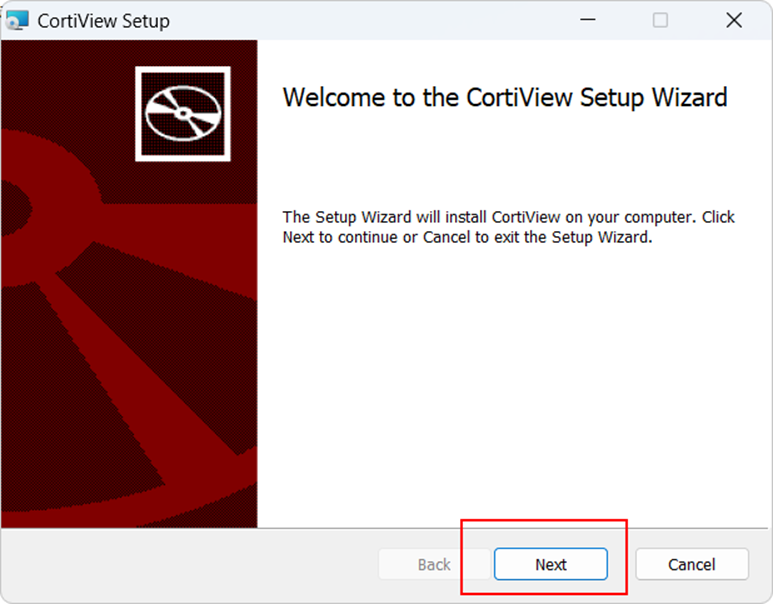
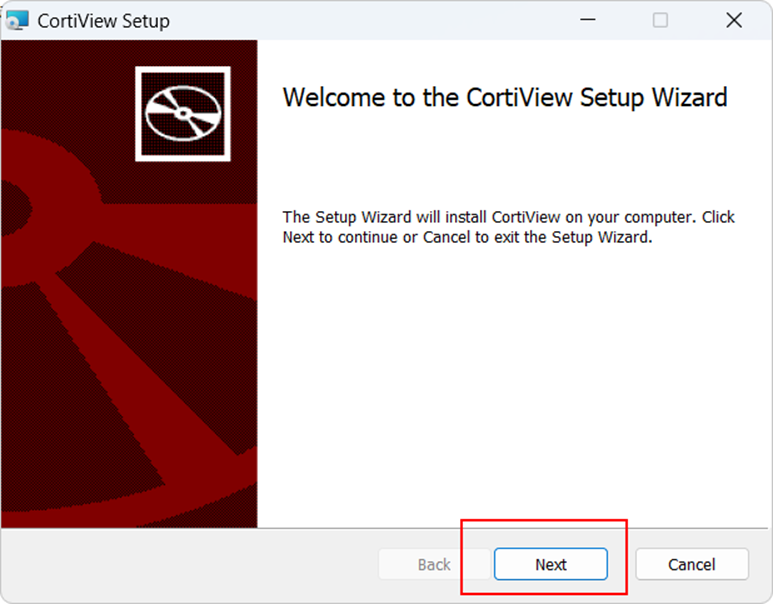
2
Select the installation path (default is on the C disk. Must be installed in the English path). After determining the path, continue the installation.
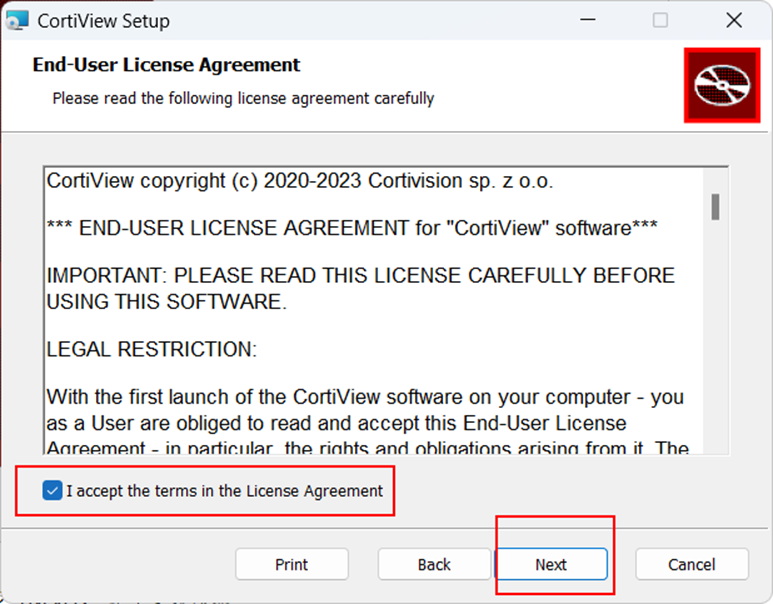
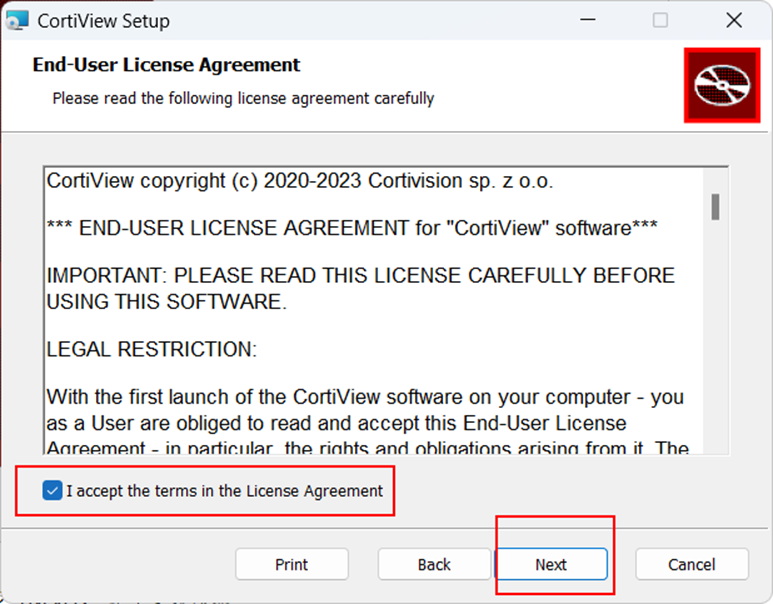
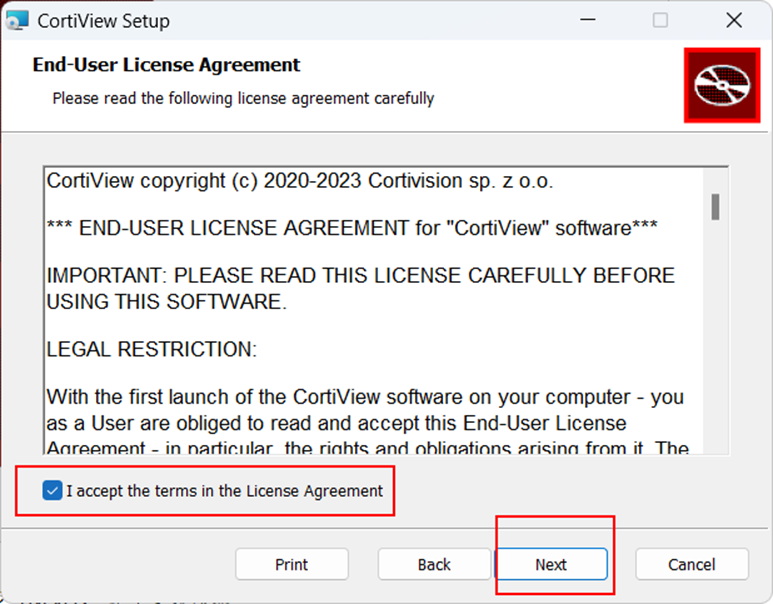
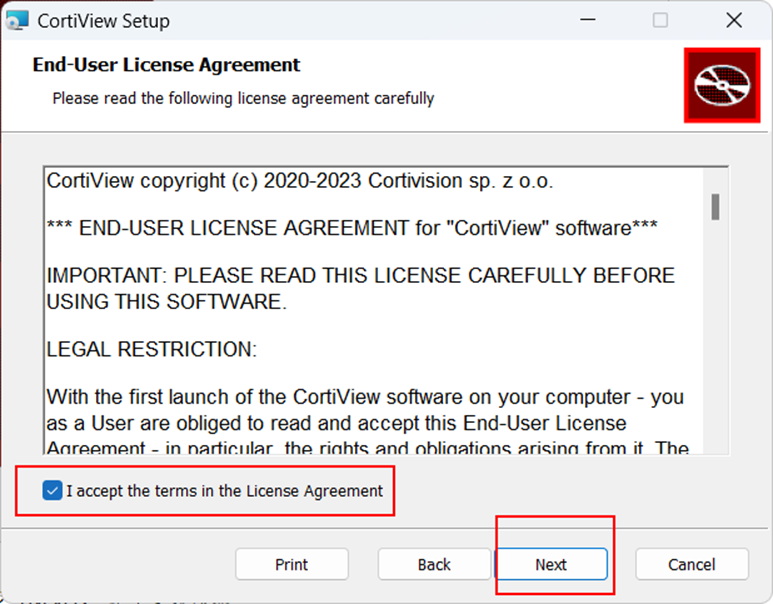
3
After confirming the installation, click Install.
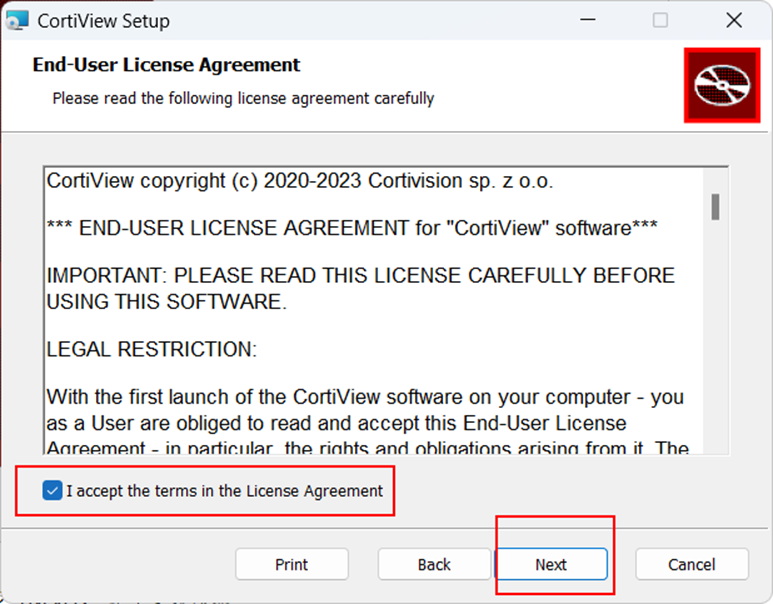
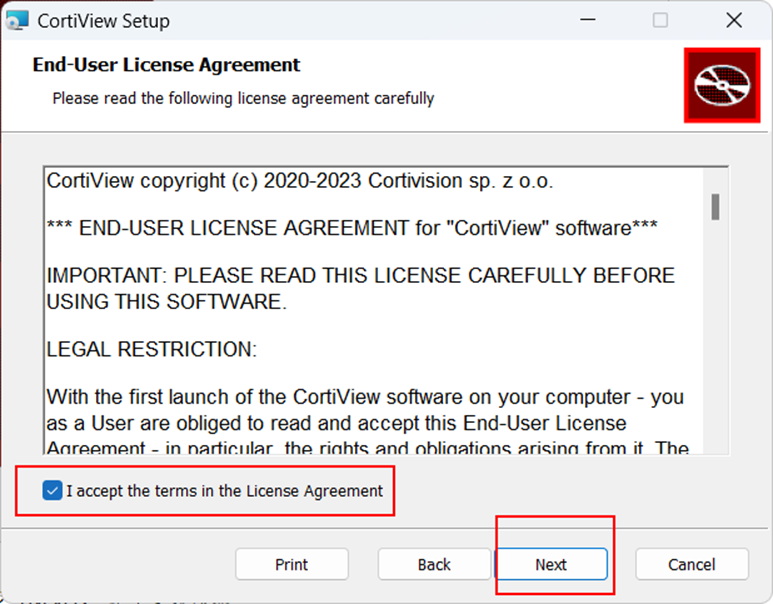
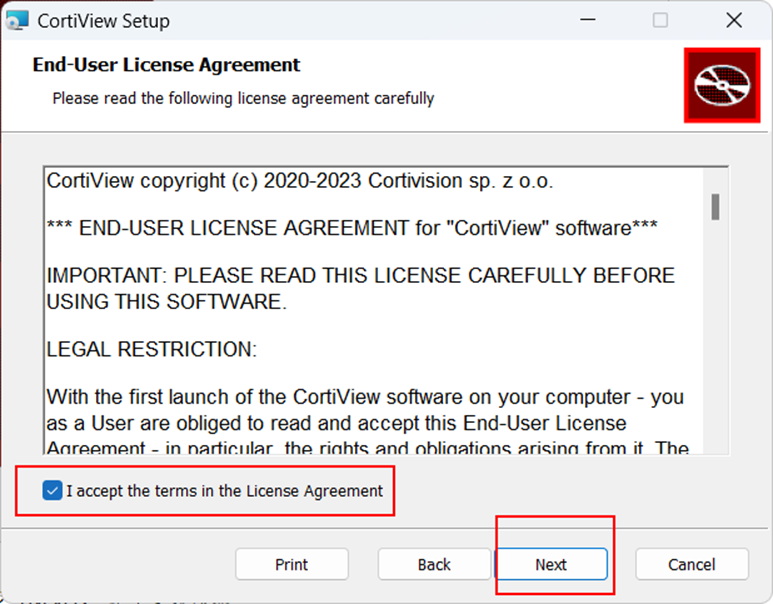
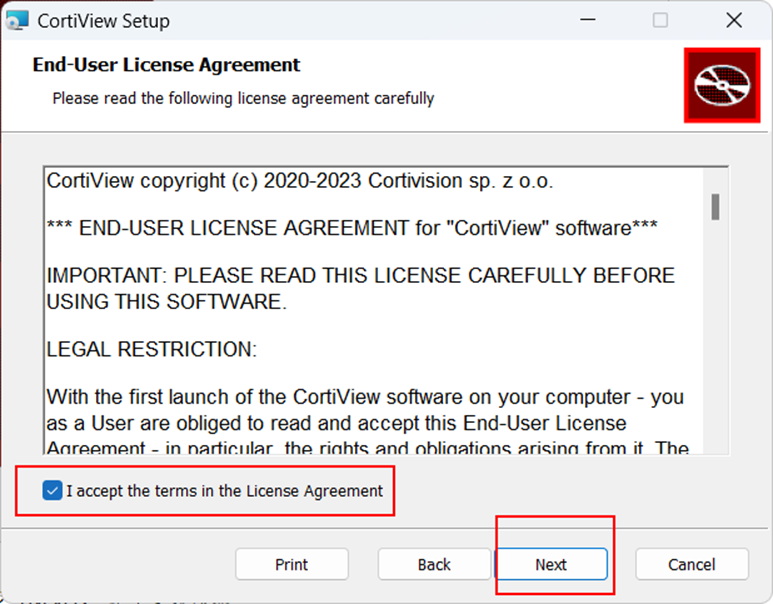
If you want to change the path, click the Back button to change it. Wait for the installation to complete
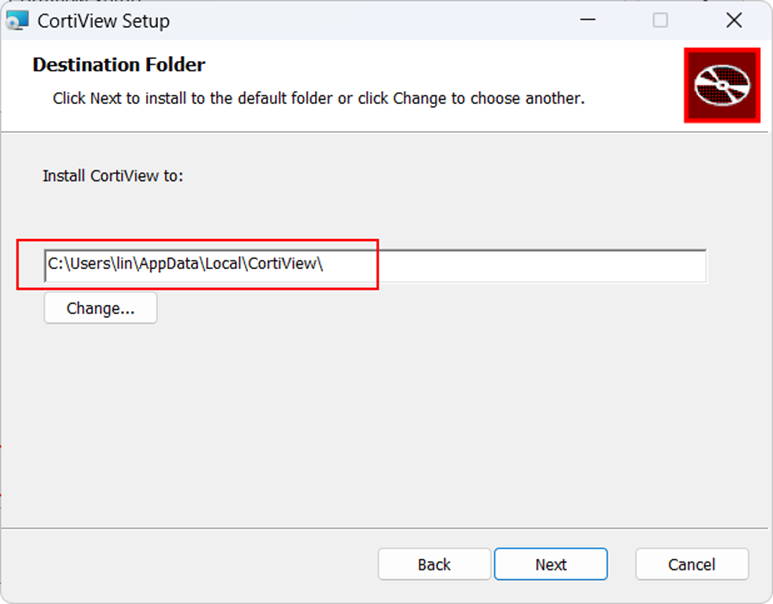
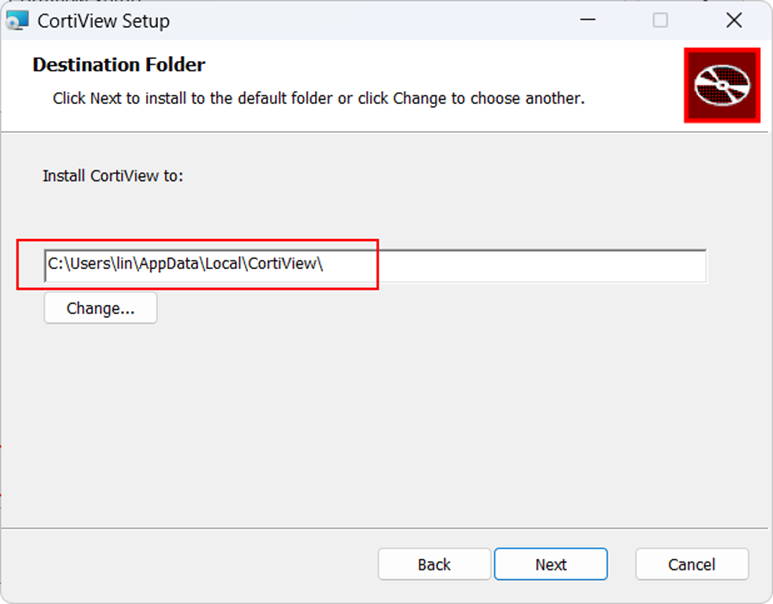
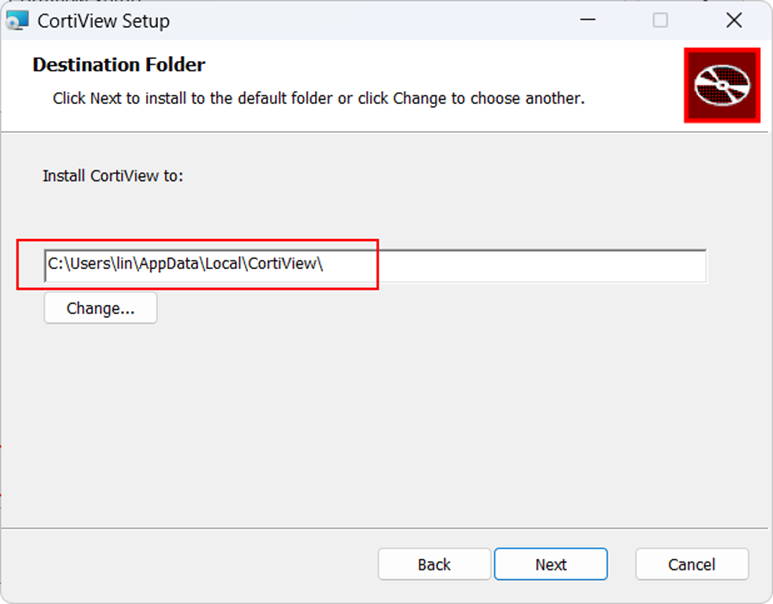
4
5
After successful installation, the CortiView software icon will appear on the desktop as shown below, indicating that the installation is complete.
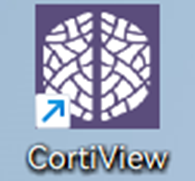
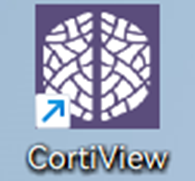
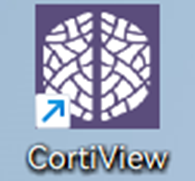
software interface
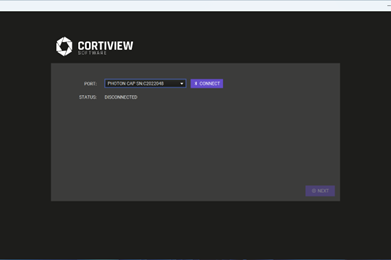
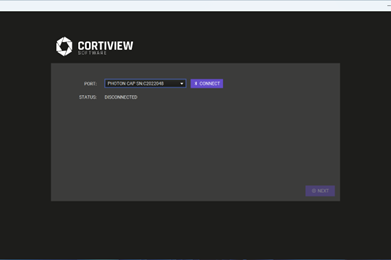
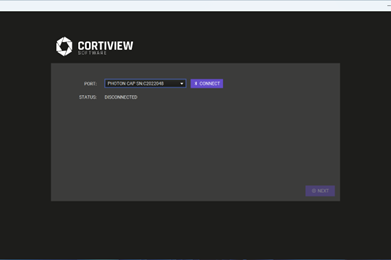
This issue mainly introduces the installation steps of CortiView software, and in the next issue, we will introduce the use of the software in detail.